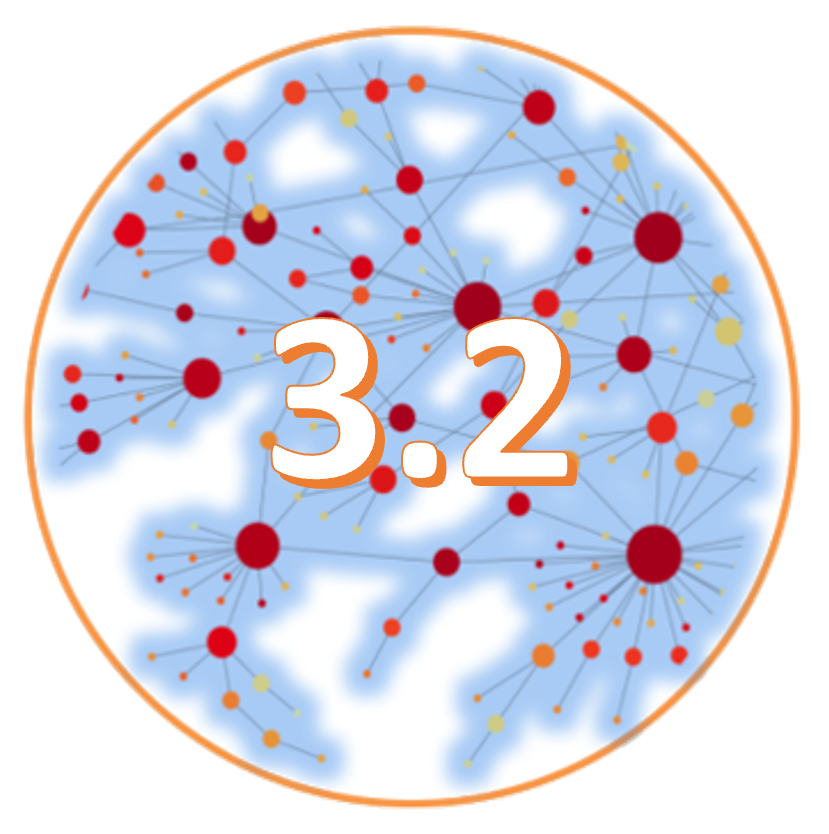 |
|
NetworkAnalystR is the underlying R package synchronized with NetworkAnalyst web server. It is designed for systems interpretation of gene list data through comprehensive collections of knowledge-based networks - protein-protein interactions, gene regulatory networks, co-expression networks, as well as chemical-, disease- or drug- associated networks. For comprehensive profiling of gene expression data, please try ExpressAnalyst. The R package is composed of R functions necessary for the web-server to perform network creation, trimming and analysis.
Following installation and loading of NetworkAnalystR, users will be able to reproduce web server results from their local computers using the R command history downloaded from NetworkAnalystR. Running the R functions will allow more flexibility and reproducibility.
Note - NetworkAnalystR is still under development - we cannot guarantee full functionality
To use NetworkAnalystR, make sure your R version is >4.0.3 and install all package dependencies. Ensure that you are able to download packages from Bioconductor. To install package dependencies, use the pacman R package. Note that some of these packages may require additional library dependencies that need to be installed prior to their own successful installation.
install.packages("pacman")
library(pacman)
pacman::p_load(igraph, RColorBrewer, qs, rjson, RSQLite)NetworkAnalystR is freely available from GitHub. The package documentation, including the vignettes for each module and user manual is available within the downloaded R package file. If all package dependencies were installed, you will be able to install the NetworkAnalystR.
Install the package directly from github using the devtools package. Open R and enter:
# Step 1: Install devtools
install.packages('devtools')
library(devtools)
# Step 2: Install NetworkAnalystR WITHOUT documentation
devtools::install_github("xia-lab/NetworkAnalystR", build = TRUE, build_opts = c("--no-resave-data", "--no-manual", "--no-build-vignettes"))
# Step 2: Install NetworkAnalystR WITH documentation
devtools::install_github("xia-lab/NetworkAnalystR", build = TRUE, build_opts = c("--no-resave-data", "--no-manual"), build_vignettes = TRUE)Init.Data function, which initiates R objects that stores
user’s data, parameters for further processing and analysis.library(NetworkAnalystR)
#boolean FALSE indicates local mode (vs web mode);
dataSets <- Init.Data(FALSE);genelist <- "#Entrez logFC
4495 61.12
4496 51.06
4499 23.79
6354 21.04
6369 19.76
4494 16.24
4501 14.76
11026 14.04
199675 12.65
4316 12.04
771 8.19
6346 7.07
6367 6.97
5473 6.76
2357 5.71
5265 5.65
1462 5.27
2358 4.92
22918 4.58
56729 4.39
8710 4.25
3563 4.21
57214 4.13
3290 4.08
6363 4.08
27063 4.05"
dataSets <- MapListIds("datalist1", genelist, "hsa", "entrez");Take a look at the mapped genelist by using readDataset(“datalist1”) function.
dataSet <- readDataset("datalist1")
print(head(dataSet$prot.mat))
# [,1]
#4495 61.12
#4496 51.06
#4499 23.79
#6354 21.04
#6369 19.76
#4494 16.24This step uses the proteins from uploaded the gene list as seeds to search for direct interacting partners in selected database. The same seeds can be used to query multiple databases, resulting in integrated networks.
analSet <- SearchNetDB("ppi", "hsa_innate", TRUE, 900, 1);
##Check the result
##The resulting network is saved in as edge list analSet$ppi.net
View(analSet$ppi.net)The edge list can contain multiple subnetworks that are not
interconnected. The individual subnetworks are stored in
analSet$ppi.comps. By default, the largest subnetwork
“subnetwork1” is used for visualization in the web. You can access
through analSet$ppi.comps[["subnetwork1"]].
analSet <- CreateGraph();
##Check the size of resulting subnetworks
print(analSet$net.stats);
# Node Edge Query
#subnetwork1 72 76 9
#subnetwork2 14 13 2
#subnetwork3 11 10 1
#subnetwork4 5 4 1This is to assess the degree and betweenness distribution of nodes within a specific subnetwork.
PlotDegreeHistogram("degree_distribution_0_" , "subnetwork1");
PlotBetweennessHistogram("betweenness_distribution_0_" , "subnetwork1");Check your working directory for png images named
degree_distribution_0_dpi150.png and
betweenness_distribution_0_dpi150, open them.
You can see that there is a
large number of nodes with one connection from the degree distribution
and only few nodes with large betweenness. Overall, it looks like a
small-world network.
analSet <- PrepareNetwork("subnetwork1", "networkanalyst_0.json");
#The output is saved in "networkanalyst_0.json"
#it can be accessed as R object
View(analSet[[filenm]]);
#You can plot the overall graph (containing all subnetworks)
plot(analSet$overall.graph, layout=layout_with_fr, vertex.size=5, vertex.label=NA)If the network is too large, you can also perform PCSF or minimum connected network. You need to convert igraph object to json file again after.
analSet <- ComputePCSFNet();
analSet <- PrepareNetwork("subnetwork1", "networkanalyst_0.json");
#You can plot the overall graph (containing all subnetworks);
plot(analSet$overall.graph, layout=layout_with_fr, vertex.size=5, vertex.label=NA)